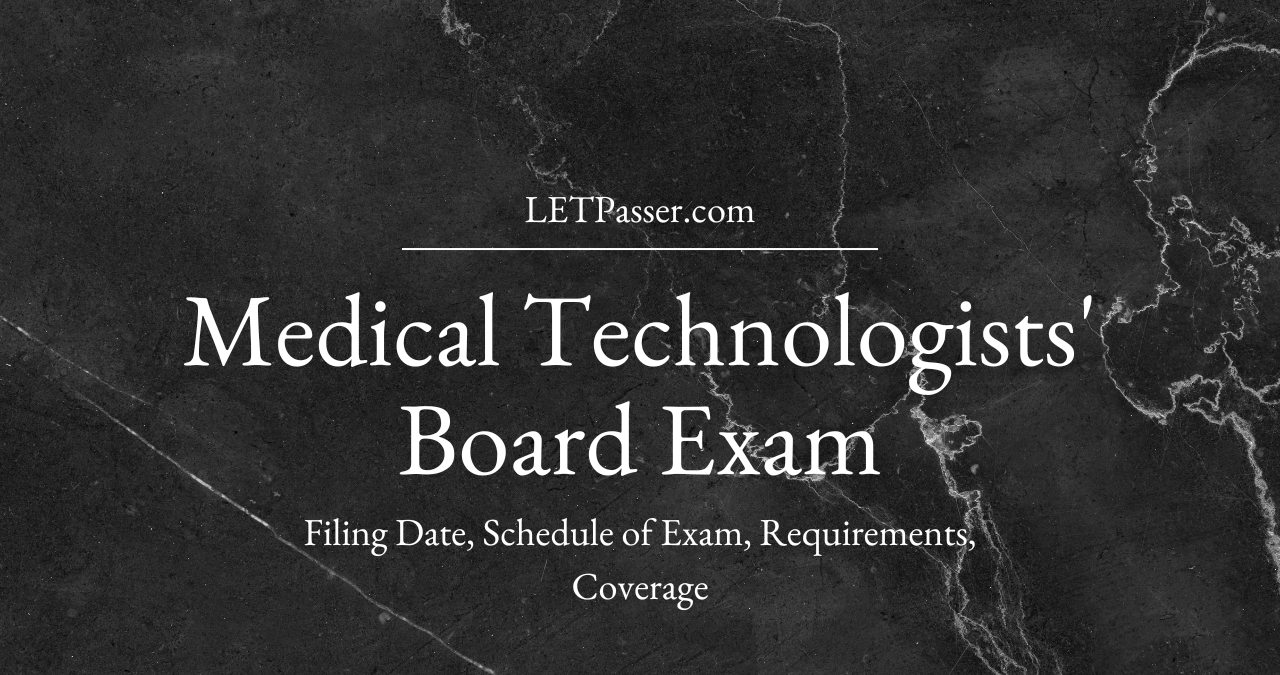2025 MEDICAL TECHNOLOGIST Board Exam: Filing Requirements, Schedule, Deadline, Coverage
The Medical Technologist Licensure Exam is a standardized test for Filipino graduates who want to pursue a career as a Licensed Medical Technologist. Before you can work in a laboratory and practice what you’ve learned in college, you should first go through the Med Tech rite of passage which is the board exam.
To take the board exam, you will need to go through the PRC registration process. This process has three parts:
- Online Registration
- Payment
- Submission of Requirements
Check the table of contents below to find the information you need.
Table of Contents:
Who can Take the Medical Technologists’ Board Exam?
You must be a Filipino citizen and a graduate of a BS Medical Technology, BS Medical Laboratory Science, or BS Public Health from a PRC-accredited educational institution to be eligible. Check the rest of the eligibility requirements below:
Medical Technologists’ Board Exam Eligibility Requirements:
- Graduate of Bachelor of Science in Medical Technology, Medical Laboratory Science, or Public Health / Master of Medical Technology from a PRC-recognized institution
- At least 18 years old
- Filipino Citizen
- A person of good moral character
- Must not have been convicted of a crime involving moral turpitude
If you are sure that you are eligible based on the requirements above, proceed to Step 1:
Step 1: Check the Application Date Period for the Medical Technologists’ Board
Before you can take the Medical Technologists Licensure Exam, you should first consult the future exam dates listed below. The PRC opens the registration or filing period for the Med. Tech. board exam two to three months before the date of the exam.
The Med. Tech Board Exam is usually held around March and August every year. The schedule for the following year is usually released in the fourth quarter of the current year. The exam dates, the opening of registration, and the deadlines for 2023 have already been released by the PRC. See the list below.
We try to keep the dates below as accurate as possible. If you missed the last board exam, come back to this page to check the dates for future board exams:
When is the next Medical Technologists’ Board Exam?
- March 2025 (Exact date, to be announced)
- Start of Filing/Application Date: December 2024 (Exact date, to be announced)
- Application Deadline: February 2025 (Exact date, to be announced)
- Next Exam: August 2025
- Start of Filing/Application Date: May 2025
- Application Deadline: July 2025
Step 2: Prepare for the Online Application
Now that you know the date of application, you need to prepare for the online application. Before you start with the application, make sure that you have the following information available. The process will ask for them later on.
To start the online application, you will need the following:
- Email Address
- Mobile Number
- Digital ID Picture saved in the computer (in jpg format, 2×2 photo with white background, collared attire, less than 6 months old)
- Scanned Copy or Clear Photo of your Cedula (Community Tax Certificate or CTC)
- Other Personal Information (Name, Address, School Graduated, Graduation date, etc.)
Step 3: Start the Medical Technologists’ Licensure Exam Online Application
The PRC requires applicants to create a profile on the Licensure Examination and Registration Information System (LERIS) before going to the local PRC office. In this step, you will create a profile, enter your personal information, and start the payment process. Only after payment will you be able to go to the PRC office to continue the Medical Technologists’ board exam application.
1. Go to the LERIS Page (Click Here) to start the online application.
Note: Please take note that the website is sometimes down due to the high volume of traffic. For best results, please try signing up between 12 midnight to 7 AM
Please be informed that the previous user accounts from www.prc-online.com are no longer active. Register a new account at online.prc.gov.ph.
2. Fill out the Registration Form, check the Terms and Conditions box and click the “Sign Up Now” button
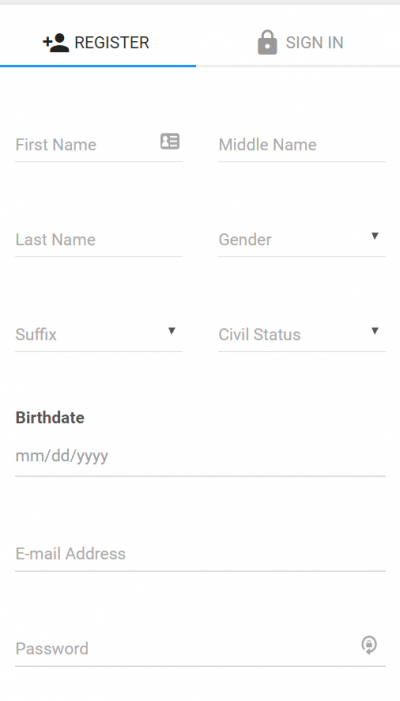
If you already have an account, you can sign in using the “Sign In” tab. After typing your email address and password, click the “Sign In” button to start.
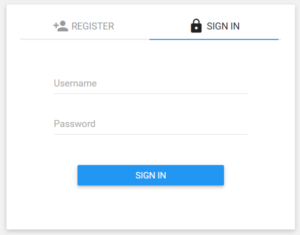
3. Log in to LERIS using the Sign In tab to complete your personal information details and submit the requirements
- Personal information
- Cedula
- The photo indicated above
After logging in, add your personal information:
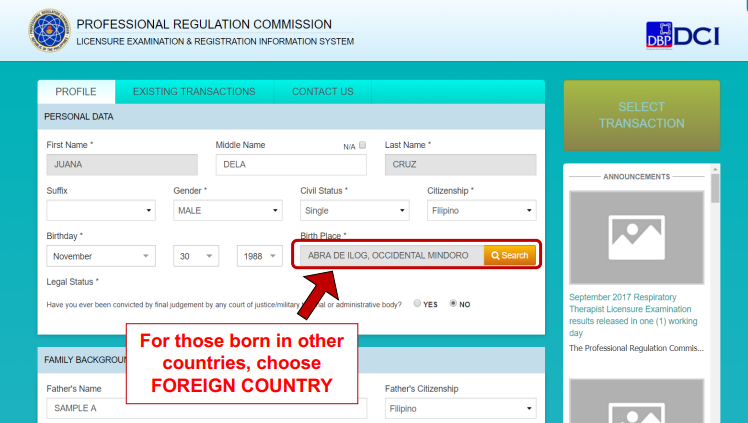
The Personal Information you need includes:
- Name (First, Middle and Last)
- Suffix (Mr, Miss, etc)
- Gender
- Single
- Citizenship
- Birthdate
- Birthplace
- Family Background (Mother’s, Father’s or Spouse’s Name)
- Employment Status
- Community Tax Certificate Details (Cedula Number, Place and Date Issued)
When the information fields are complete, click the “Save Information” button at the bottom of the screen.
To complete the process, confirm the information you have entered. Check the spelling of your name because this can no longer be changed in the future:
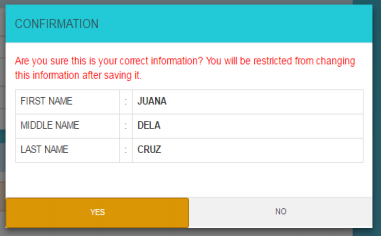
Add your Photo
You will be able to add a photo to your PRC profile on the following page. Make sure that you already have a digital copy of a 2×2 photo with a white background on your PC. You should also be in collared attire in the photo. If you are wearing glasses in the photo, the photo will not be accepted. Those with long hair should also make sure that their ears are visible in the photo.
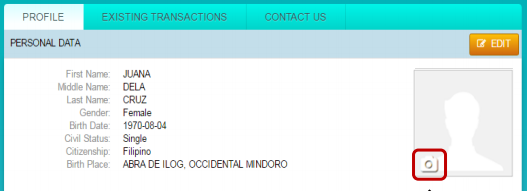
Sometimes, you may get an error when uploading a photo in the PRC online registration portal (LERIS). Your photo needs to be in the shape of a square to be accepted by the system. You can crop your photo using free tools like Canva to make it fit the requirements of the system.
Step 4: Schedule an Appointment to the Local PRC Office
You will be able to schedule an appointment with the PRC Office of your choice through LERIS after you have completed your registration.
To schedule a visit to your local PRC office, go back to your profile and click on the “Select Transaction” Button. This can be found in the sidebar on the upper right side of the screen:
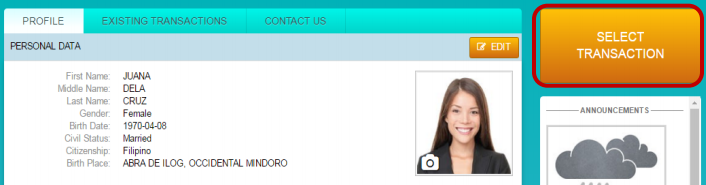
By clicking on the “Select Transaction” button, you will open a pop-up with multiple tabs. Click on the Examination Tab as seen below:
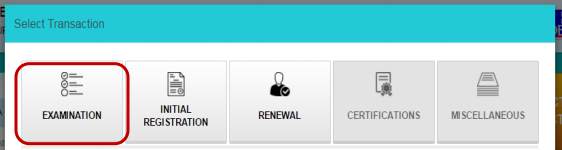
After filling up the required information, click on the “Proceed” button in the bottom right part of the popup.
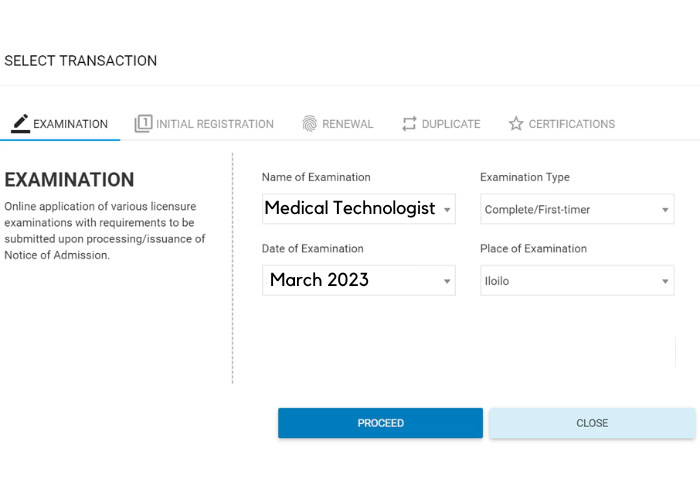
Another popup will show wherein you will be able to choose a PRC office location, date of transaction, and your preferred payment method:
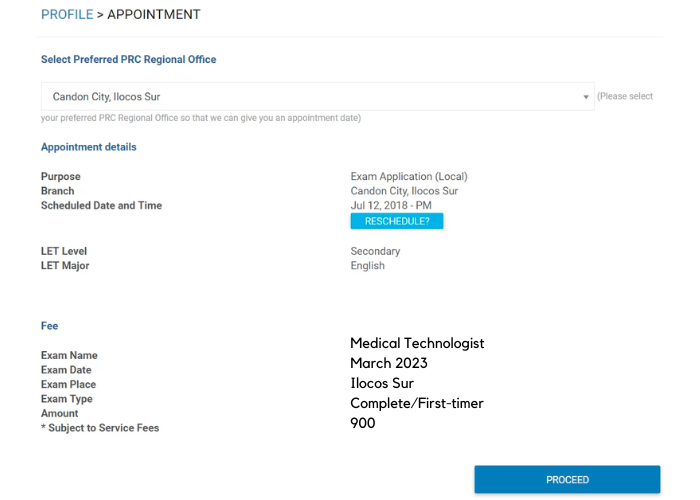
Step 5: Make Payment in your Chosen Payment Method
After following the instructions above, a reference number will be assigned to your transaction. Take note of this reference number because you will need it when making the payment to your preferred payment option.
How much is the fee for the Medical Technologist Licensure Exam?
As of the writing of the article, the fee is P900.
In our case, Land Bank Online Payment was the only available option. Through this payment option, you can pay using your ATM card and GCash. PRC does state that there will be more payment options on the way.
Regardless of your chosen payment option, you will need to keep a receipt of your payment as proof. Your LERIS will update automatically after a day of two of payment.
Step 6: Go to the PRC Regional Office on your Schedule
BASIC REQUIREMENTS:
Medical Technologists’ Board Exam Requirements For Filing For First Time Test Takers:
1. Original and Photocopy of Transcript of Records (TOR) from your school with:
- Special Order (SO)
- Date of graduation
- Seal of the school
- Scanned picture
- Remarks “For Board Examination Purposes Only” (CHED recognition and permit to operate for graduates of new schools / programs)
2. Original and Photocopies of Authenticated Birth Certificate (NSO)/ PSA Marriage Contract for female applicants
3. Receipt of Examination Fee (Paid through your selected payment option Step 5)
4. Cedula (Photocopy)
5. PRC Number (From the Information Section of the PRC Office)
After giving the PRC all your documentary requirements, you should receive a Notice of Admission (NOA). The NOA is a piece of paper that contains your name, the type of exam that you will take, and the date. During the days of the exam, the examiner will ask to see your NOA before you are admitted to the examination room. Make sure to keep the NOA clean and safe before your exam.
Room Assignment
You will only know the specific place of your exam a week or so before the exam. Keep track of the PRC social media accounts and website to check the room assignments for the MTLE. This document will contain the list of examinees for this batch of the board exam and the location and room number of the examinees.
Step 7: Prepare for the Medical Technologists’ Board Exam
When you have the Notice of Admission or NOA, you are eligible to take the exam. To prepare for the exam, you must first collect your notes on all the subjects covered by the exam:
COVERAGE OF Medical Technologists’ BOARD EXAM
A. Hematology – 20%
B. Microbiology and Parasitology – 20%
C. Clinical Chemistry – 20%
D. Blood Banking & Serology – 20%
E. Clinical Microscopy – 10%
F. Histopathologic techniques & Med. Tech. Laws – 10%
What is the Medical Technologists’ Board Exam Passing Rate?
To pass the board exam, the test taker must score an average of 75% with no rating of less than 50% in the subjects enumerated above.
What to Wear During the Exam?
To avoid headaches, you should also prepare the things you need in advance. This includes your clothes for the exam date.
On the day, wear a white collared shirt with black pants and black shoes.
Regional PRC Offices Contact Information
If you have concerns and you need help from the local PRC Offices, you may want to call them through these numbers:
NCR – [email protected]
BAGUIO – [email protected] Tel No. (074) 665-4338, 661-9105, 665-4335
BUTUAN – [email protected]
CAGAYAN DE ORO – [email protected] Tel No. (08822) 712-772
CEBU – [email protected] Tel No. (032) 2535330
DAVAO – [email protected] Tel Nos. (082) 234-0007 to 08 (082) 234-0006
GENERAL SANTOS – [email protected]
ILOILO – [email protected] Tel Nos. (033) 3292730, (033) 3292733, (033) 3293705
LEGAZPI – [email protected] Tel No. (052) 4813079
LUCENA – [email protected] Tel No. (042) 3737316
PAGADIAN – [email protected] Tel No. (062) 9250080
ROSALES PANGASINAN – [email protected] Tel No. 09065686215
SAN FERNANDO – [email protected]
TACLOBAN – [email protected] Tel Nos. (053) 3239729, (053) 8322519, (053) 8322520
TUGUEGARAO – [email protected] Tel No. (078) 3040701
Do You Need Technical Assistance with Your PRC website account?
If you have technical concerns with the PRC websites including resetting your password, mismatched record edit, and other related concerns, you may email them at: